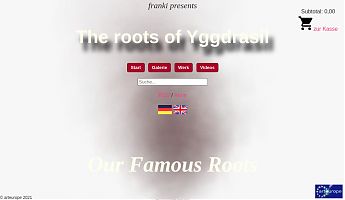Website features and used techniques
Datum
Safety and techniques
This website uses an open-source content management.
open-source:
The programming code of this website is available to me in a readable and modifiable form. So I can say with absolute certainty that the server-side deployment does not use any hidden techniques to, for example, secretly intercept data from me, or my visitors.This content-management-system = CMS works with a database, which I have set up on the server. All data, the structure of the website, its appearance, its content, etc are stored in it as a record in specially designed tables.
Everything you see on this website is encrypted on the server before it is sent to your screen. Even if you enter data, or leave a comment, or enter your address when shopping, no one outside can intercept and decrypt this data.
Information provided by you will be stored in the database only if you agree. Made entries of personal data during the purchase will not be written into the database. I receive a mail with your information, but before you can send it, you will be asked to decide whether your data should be stored in a „Cooky“ on YOUR browser or not. The advantage is that you can have your data automatically filled in from the cooky the next time you make a purchase, otherwise you will have to fill it in again yourself.
This website uses as little javascript as possible to implement my display ideas and functions.
Translated with www.DeepL.com/Translator (free version)
Javascript is an object-oriented programming language that is automatically installed on YOU with almost every browser. With it, inputs can be processed without the need for further network traffic, because your own computer/smartphone etc. takes over the processing.
I like to use SVG with SMIL animation, or CSS, because I’m not familiar with javascript and especially with sensitive areas I don’t know what I’m actually installing as a script. But you can hardly avoid javascript if you want to equip attractive pages with modern functions. In addition, browser manufacturers always like to refuse omnipotent, open-source and free, secure techniques such as SVG (CDATA), for fear of their profits. That’s why SVG support with SMIL is different in different browsers.
SVG = scalable vector graphics
Conzept
The website consists of 2 areas, the gallery page and the work page.
On the gallery page, selected works are compiled on a theme. It get its content from the work page, which is just an archive, or warehouse. The visitor has the possibility to get more information about the presented work in the gallery on the work page, for example, whether it is for sale, or whether there are other works.
To combine simplicity with some esprit and still remain well structured is an aspired goal. Therefore the navigation was simplified and reduced to 4 buttons.

The front page (Start) contains a slideshow as a preview of the gallery with a message. Scrolling down, some randomly selected videos appear.
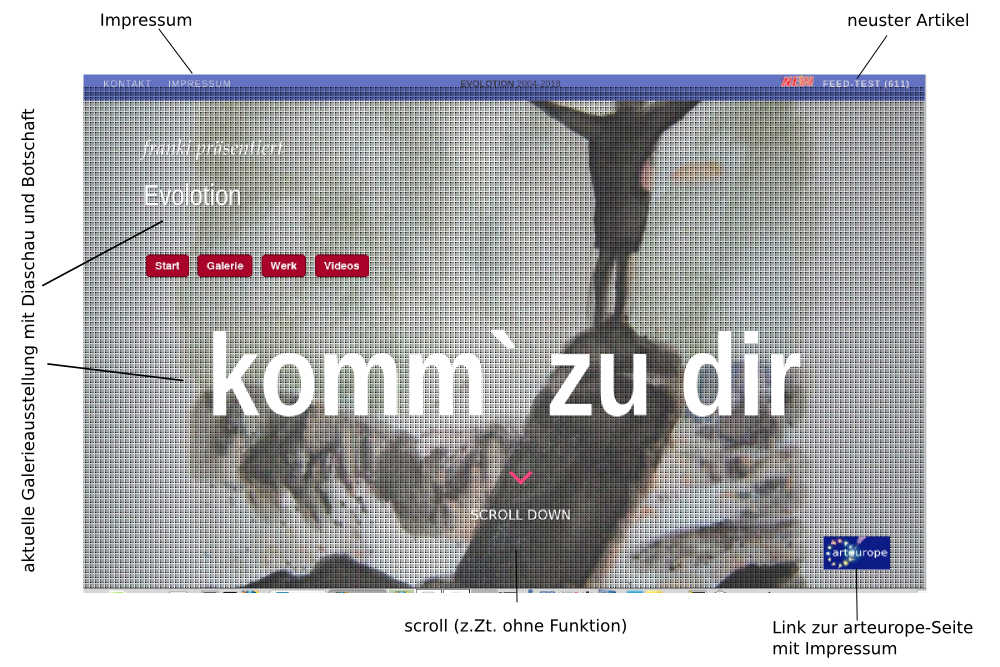
Screenshot der Eingangsseite mit Beschriftung
The gallery page (gallery) shows an atmospheric compilation of some exhibits on a theme, navigable through the open sidebar with all the content, as well as a back/forward button pair at the bottom of the page, so that it is also possible to browse the presented theme.

In the upper part of the bar you can find the search engine, the feed subscription and below it some other thematic compilations. Often you can also download a PDF in this bar, in which the presented topic was prepared.
The works-page takes everything what I want to publish in the internet and what I am still working on.
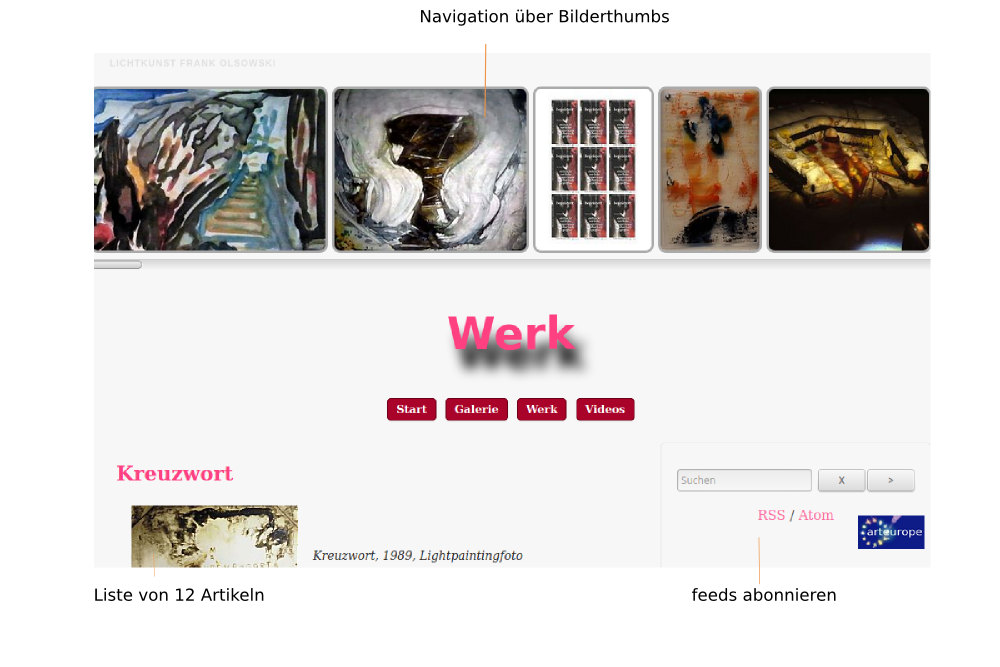
From the article listing it is already clear which works are for sale.
The navigation happens here over the upper scroll bar, in which a part of the entire contents of this web page are offered as thumbs. If there has already been an edit, the image is linked to its article, otherwise it is displayed as a full-size image. The back arrow of your browser will take you back to the web page.
In addition, in the right bar, which again contains a search engine, the shopping cart and the feed subscriptions, a theme is presented, which could appear later, after elaboration as a new theme on the gallery page.
Unfortunately, the back and forward buttons at the bottom of the page do not work. But if you use the search engine and get a lot of results, they go all at once – why?- I don’t know yet.
Clicking on the selected article will take you to a more detailed view. An info sign shows you that there is more information about this article.
As a 4th button I have assigned an area to all videos. In the pictured scroll bar there are only videos. If you don’t succeed in calling up a video, it may be because I’m still working on it, or the codex of the video format is not supported by your browser.