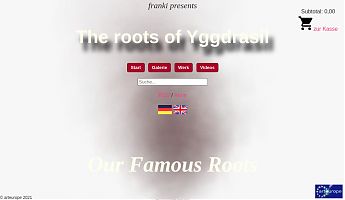Acceptable loads for websites
Datum
🧭 1. Reference values for transfer volumes
💻 WLAN / Desktop users (Germany)
-
Average broadband connection: 50–100 Mbit/s
→ theoretically 6–12 MB/s. -
In practice, 1–3 MB per page (i.e., HTML + CSS + JS + media) is no problem.
-
If your page is artistic (large images, videos), it can be up to 10 MB in size, if it loads quickly (lazy loading, etc.).
📱 Mobile users
-
Many are still on LTE or 5G, but not always stable.
-
Target size: under 2 MB per page, ideally 1 MB or less for main content.
-
Large media files (videos, galleries, etc.) should be loaded on demand or integrated as preview images (poster frames, thumbnails).
🎞️ 2. Comparison of media types – load and behavior
| Medium | Data load | Running as a loop? | Caching | Comment |
|---|---|---|---|---|
| GIF animation | High (inefficient) | Yes, endless | Weak | No longer up to date. No compression advantage. 2 seconds can quickly add up to >1 MB. |
| APNG (Animated PNG) | Average | Yes | Good | Better quality than GIF, but not universally supported. |
| SVG-SMIL / CSS / JS animation | Very low | Yes | Good | Ideal for logos, vectors, text. Runs smoothly and is damn lightweight, usually < 100 KB. |
| MP4 (H.264) | Medium–high | Yes | Very good | Optimal all-round solution for moving images. 720p with 1 Mbit/s is ideal for the web. |
| WebM (VP9/AV1) | low–medium | Yes | Very good | Modern, more efficient alternative to MP4, but limited Safari support. |
| Sozi / SVG presentation | very low | depending on interaction | good | Text + vectors = very light. Only embedded images increase the load. |
| Canvas/WebGL | variable | real-time calculation | Not directly | More suitable for interactive experiments, but can be GPU-intensive. |
🌀 3. Load behavior with loops
🎞️ MP4/WebM
→ Loads once (browser cached), then runs endlessly from cache.
💡 No permanent network flow – unless preload=“none” is set or cache is disabled.
🖼️ GIF / APNG
→ Is constantly re-decoded, but not reloaded.
💡 Load on CPU/GPU, not on network.
⚠️ Disadvantage: high memory consumption, inefficient compression.
🕹️ SVG-SMIL / CSS / JS
→ Vector-based, extremely small.
💡 The animation is calculated locally. No new download.
⚙️ Good, as long as you don’t insert any embedded bitmap images.
🪄 Sozi animations
→ Technically speaking: SVG + JS transformations.
💡 Low data load, but CPU-intensive for complex zoom/pan scenes or embedded images.
📉 For embedded PNGs/JPGs, it depends heavily on the image size — 5 MB SVG with embedded JPGs is not uncommon.
⚖️ 4. Strategies for your site
-
YouTube videos → always via iframe
→ no load on your server, adaptive streaming is handled by YouTube. -
Sozi animations → load individually, not all at once
→ Possibly withloading=“lazy”or click trigger.
-
SVG animations → prefer if stylistically appropriate
→ SMIL or CSS is sufficient, and you retain control over color & rhythm. -
GIF → avoid, instead:
-
MP4 (with autoplay+loop+muted)
-
or Lottie/Bodymovin (JSON-based, ultra-light)
-
-
Optimize images
-
WebP or AVIF, 1200 px width ≈ 150–300 KB
-
Enable lazy loading
-
💡 Bonus: File sizes you can use as a guide
| medium | target value | Comment |
|---|---|---|
| single frame | 150–300 KB | for 1200 px width |
| Short SVG animation | < 150 KB | perfect |
| 5 s MP4-Loop | 400–800 KB | Very good |
| 20 s MP4 clip | 1–2 MB | acceptable |
| YouTube video | – | outsourced, ideal |
| Social animation | 0.2–2 MB | depending on embedded images |